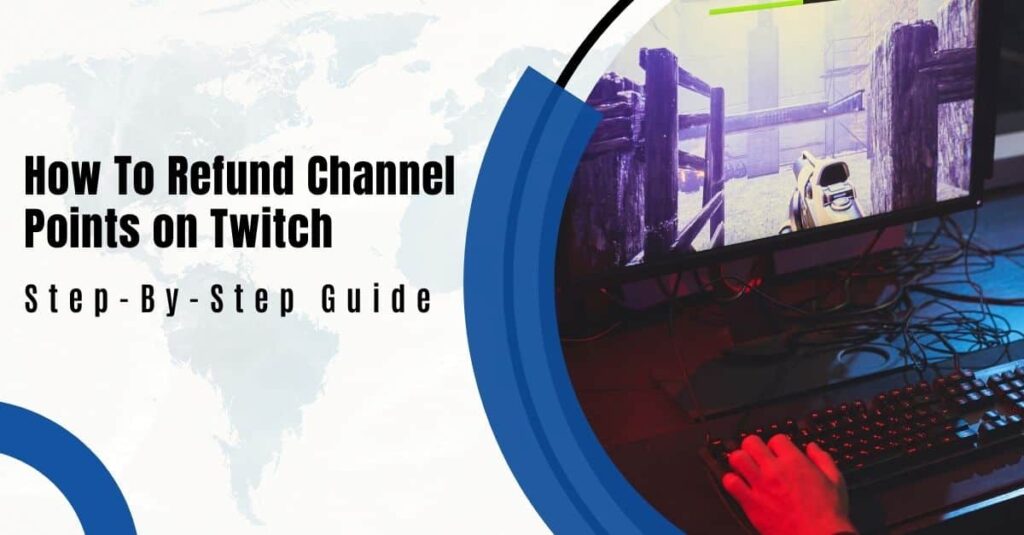Are you looking for a solution for How To Refund Channel Points on Twitch? then you are at the right place. Building a community of viewers engaged with your Twitch stream is crucial to your success as a Twitch streamer. You can encourage viewer engagement through Twitch’s Channel Points. These points allow viewers to earn points by participating in your streams.
You can use these points to purchase prizes you set up to reward them for their participation. Nevertheless, there might be instances where viewers want their Channel Points refunded in certain circumstances.
This could be, for example, if they were awarded in error or unsatisfied with the prize they received. Refunding Channel Points is a very effective way to maintain a positive and fair community on Twitch. Streamers must know how to properly respond to these requests to maintain a positive and fair community on Twitch.
Through this article, we will tell you how you can refund Channel Points on Twitch, both from the perspective of a viewer and a streamer. If you know how it works, you can make the refund process more transparent and positive for all parties involved.
Some of the Reasons for Refunding Channel Points On Twitch
Twitch users may wish to request a refund for their Channel Points on Twitch for a variety of reasons. The reasons for this can be broken down into the following types.
- Wrongful awarding of Channel Points: In some cases, Channel Points may be awarded to a viewer by mistake or because of a technical malfunction. You can receive points for a viewer who participates in a chat even though they aren’t present. In addition, you can receive points for a viewer who does not win a giveaway. In these situations, the viewer may want to request a refund of their Channel Points to rectify the situation.
- Inappropriate or offensive content: A viewer can receive Channel Points if they participate in an activity that they consider unacceptable or inappropriate. A streamer may, for example, use offensive language or engage in behavior that violates Twitch’s community guidelines to get viewers to watch their streams. Viewers can request a refund if they feel uncomfortable with the content they participated in and for which they received Channel Points.
- Disputes between streamers and viewers: It is not uncommon for disagreements or disputes between streamers and viewers regarding the awarding of Channel Points from time to time. As an example, a viewer may feel that they should have received more points for participating in a stream, or a streamer may believe that a viewer did not meet the requirements to receive points for participating in that stream. The viewer may, in these cases, request a refund of their points to resolve the dispute if this is the case.
Refunding Channel Points On Twitch as a Streamer
You may encounter situations where a viewer wants a refund of their channel points as a Twitch streamer. Positive and engaging communities are important, but so is having a clear and fair refund policy.
Steps to take if a viewer requests a refund
- Verifying the refund request: It is very important to verify the request’s validity before approving or denying it. Several steps can be taken to ensure that the refund request is within the validity period for refunds, including confirming the redemption history of the viewer.
- Approving or denying the refund: The refund can be approved or denied once you verify the request. If you accept the refund, channel points will be returned to the viewer’s account. Viewers who don’t get a refund will have to contact Twitch support.
Additional considerations
- Communication with viewers: Be clear about your refund policy and respond to refund requests promptly and respectfully. Your viewers will trust you more if you foster open and transparent communication.
- Moderation and enforcement of refund policy: Even though refunds can help resolve disputes or address mistakes, it’s important to enforce your policy consistently and fairly. Reward redemptions can be moderated, and refunds can be monitored for abuse and misuse.
Refunding Channel Points as a Viewer
You may be able to get the Twitch channel points refund if you accidentally used your Channel Points for a reward you didn’t want. To get your Channel Points back, follow these steps.
- Accessing the Channel Points dashboard: Channel Points are accessible via your Creator Dashboard on Twitch or Twitch Studio. Select “Channel Points” from the drop-down menu under “Viewer Rewards” on the left-hand side of the screen.
- Submitting a refund request: You can view the rewards you’ve redeemed with Channel Points by clicking “Manage Rewards” and then “Challenges” in your Channel Points dashboard. The streamer will have the option to approve or deny the refund request. Find the rewards you want to refund, and select “Reject” instead of “Complete.”
Additional considerations
- Timeframe for refund requests: Please note that refund requests have a limited timeframe. Twitch says you must request your refund within 14 days of redeeming your reward. Streamers may be unable to process refund requests if you wait too long.
- Viewer eligibility for refunds: If a refund request is made, it is up to the streamer to decide whether or not to grant it. Refund policies may vary among different streamers. Some may have strict refund policies, while others may be more lenient. As the streamer will want to make an informed decision about whether or not to refund your money, you must communicate clearly with them. You should also explain why you are requesting a refund.
Frequently asked questions
Q. How to setup channel points on Twitch
- Visit the Creator Dashboard by logging into Twitch.
- Choose Community and then Channel Points.
- The Enable Channel Points option should be toggled on.
- Click Edit to customize the points display.
- Select Manage Rewards to manage rewards.
- Decide what rewards viewers should receive and determine the cost of obtaining them.
- The +Add Custom Reward button can be used to add custom rewards.
- The reward should have a name, a description, a cost, and a customized icon.
- You can preview the reward tile on the right side of the window.
- Click Create to create the upcoming reward.
Q. How to add channel points to Twitch?
- Log in to Twitch.
- The drop-down menu is near your profile icon in the upper-right corner.
- Dashboard for creators.
- Stream Manager can be accessed by clicking the horizontal three-line icon.
- Click Community, then Channel Points.
- Turn on Enable Channel Points.
- Click Edit to customize the points display.
- Manage rewards by selecting them.
- Set the price for viewers to obtain rewards.
- Click +Add Custom Reward to add custom rewards.
- Create a reward name, a description, a cost, and an icon for the reward.
- Right-click the reward tile to preview it.
- Once the reward has been created, click Create.
Q. How to give channel points on Twitch?
- Viewers of your Twitch stream earn channel points.
- It is also possible to offer additional ways for viewers to earn points, such as following, subscribing, and cheering.
- Go to the Creator Dashboard, then Community, and select Channel Points to manually award points to a viewer.
- To view the user card of the viewer, click on their username.
- To award points to the viewer, click on the Reward button.
- Points can also be given through Twitch chat commands, such as “! add points [viewer name] [number of points].”
What are the Twitch Channel Points?
Twitch Channel Points are a virtual currency that viewers can earn and use to
redeem rewards on Twitch channels. Viewers can earn Channel Points by
participating in a channel’s chat, completing specific actions set by the
channel owner, or subscribing to the channel.
Once viewers have accumulated enough points, they can redeem them for
rewards set by the channel owner, such as personalized emotes, shoutouts,
or access to exclusive content. Channel Points are a way for streamers to
engage with and reward their viewers and build community and loyalty on
their channels.
Conclusion
Streamers can earn Channel Points on Twitch to interact with their viewers and increase engagement. Streamers need to know what to do if a viewer requests a refund. Viewers need to know the refund timeframe and their eligibility.
Boosting your Twitch channel and gaining more visibility is one of the ways to achieve this. Try to Buy Twitch viewers, you might also consider buying Twitch chatbots, clip views, followers, or live views.
As a result of these tactics, you will be able to increase your numbers quickly and reach out to a wider audience. Despite this, it’s important to remember that one of the best ways to grow your channel is by creating quality content and developing an engaged community.