Looking to discover who follows you on Twitch? This guide will show how to see who follows you on Twitch using various methods.
Table of Contents
Getting new Twitch followers feels fantastic, particularly when you’re getting started and don’t have a lot of followers. It’s even more exciting when you learn who the person is because receiving support from Twitch is a joy.
After a while, as your channel gains popularity and the number of followers increases to hundreds, it may be challenging to recall who you have been following since the beginning or who continues to follow your channel.
You can find out who follows your channel by visiting Twitch’s followers list.
The ability to see who you follow is simple. This guide offers two ways to quickly check your channel’s followers list or use third-party tools to see who follows you on Twitch. This article will teach you how to access that.
How to see who follows you on Twitch on Desktop
The platform’s interface from your desktop will allow you to find more information about followers from the Twitch dashboard.
First Step: Log in to your Twitch Channel
Open your Twitch account and do it on the desktop version of a browser. However, you can also open it with a mobile browser, but not through the application.
Second Step: Click on the Profile Icon
Click on the profile picture, and the drop-down menu will open. This menu will present most of the features you can access through your channel.
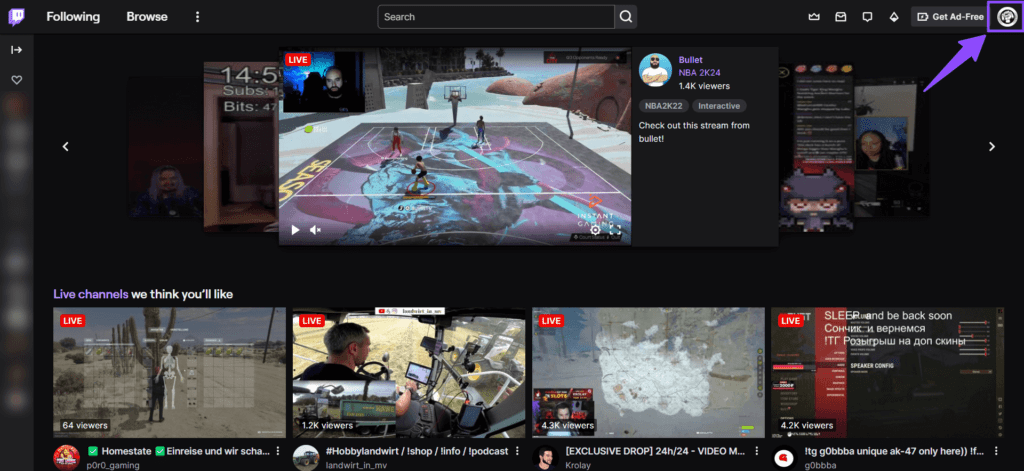
Third Step: Visit the Creators Dashboard
You must pick “Creator Dashboard.” Every streamer should be aware of how to utilize their dashboard. It’s crucial for those who really would like to stream available on Twitch.
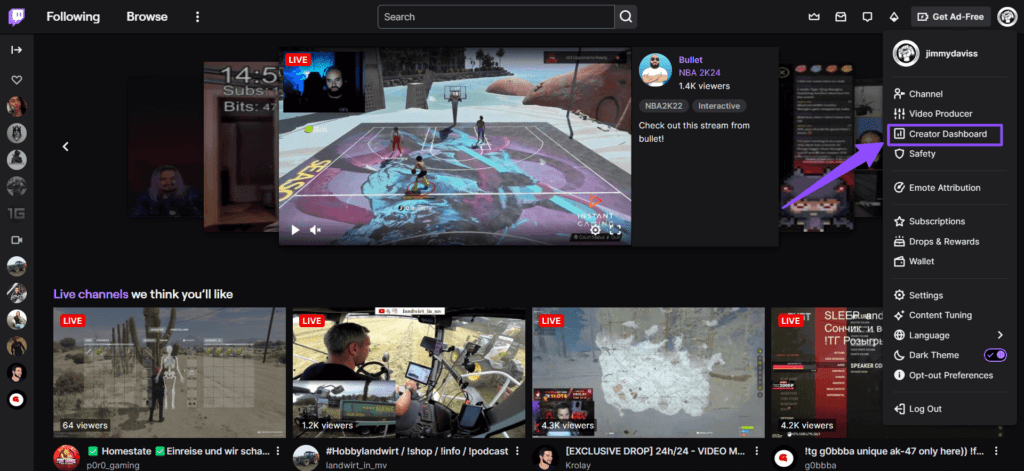
Fourth Step: Choose the Community tab
Go to the Community Tab, and several options will pop up. Click on “Followers List.”
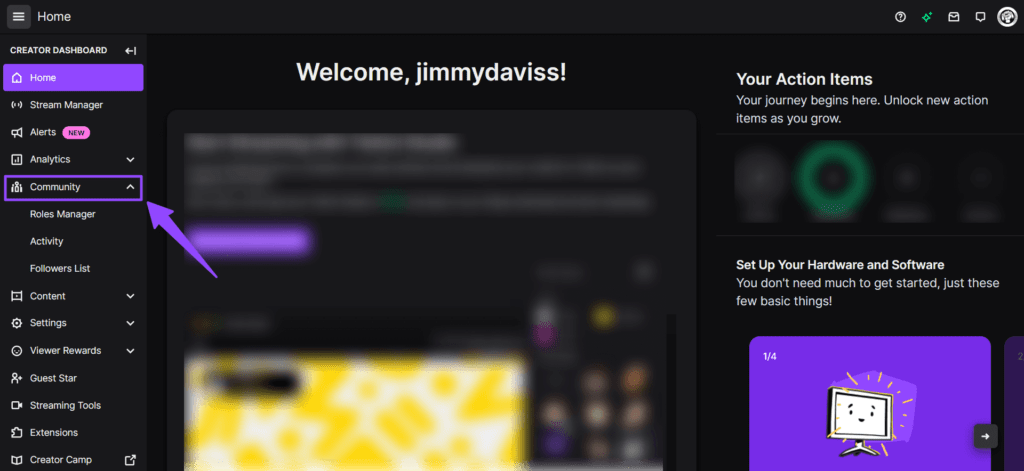
Fifth Step: Go through and manage your Twitch Follower List
In the next few minutes, you’ll be able to view the complete list of your followers. You can search for specific followers or view the most recent followers on your feed.
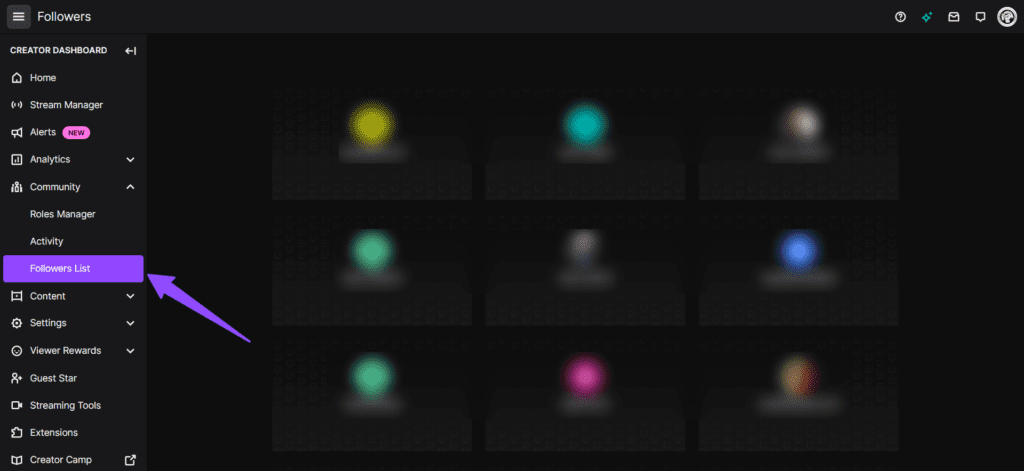
This is a beneficial detail for those looking to go one step further with Twitch. Remember that followers don’t pay a monthly fee to access your channel.
But knowing the desires and reasons behind those who follow you on Twitch is the best method to offer higher quality content for your followers, which can increase the number of people who engage with your channel.
It’s that simple! It’s a breeze. You’ve now got all the information you need about your followers list on Twitch.
How to see who follows you on Twitch on Mobile
It’s important to note that the mobile version of Twitch is not as good as the desktop app.
I am not saying that it’s still working fine, but you’re unable to fully discover your followers’ list. You can, however, check your activity feed for additional details.
First Step: Log in to Your Twitch Account
To get started, open the Twitch app and access your profile. Then, tap on your profile photo at the screen’s top left corner.
Second Step: Click “Stream Manager”
Select “Stream Manager.” There, you can easily view the streaming data of your followers, viewers, and Twitch channel.
Third Step: Connect to your Activity Feed
You will be directed to your Twitch account’s activity feed.
You can see your most recent and current followers when you’re live-streaming your account. It’s not the same as checking your list of followers using a browser.
If you can change from the mobile app to the website, follow the steps below.
Accessing your Twitch Follower list (Via URL)
If you would like to look up your followers’ lists regularly, there is a more straightforward method of opening this window. It requires your username and log into Twitch.
Follow the instructions in the next paragraph:
- Open any web browser and click the bar with the URL. Then, type in “dashboard.twitch.tv/u/yourusername/community/followers-list” and press Enter on your keyboard.
Note: You must replace “yourusername” with your chosen username. For example, if your username is “jimmydaviss,” the URL will be dashboard.twitch.tv/u/jimmydaviss/community/followers-list.
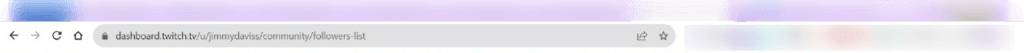
Why is it important to see who follows you on Twitch?
It’s simple to see who follows you on Twitch channel since increasing followers is essentially a sign of the existence of a more significant channel.
It can be more challenging to understand the purpose of having actual people on your list of followers on Twitch.
There’s a valid reason for this, I’m sure. For streamers with huge followings, this doesn’t matter because they often have over a million followers.
But for smaller channels, streamers’ success often depends on how well they communicate with their followers.
Consider it this way: you’re a tiny streamer with a few hundred followers. You can track precisely the people who follow you through Twitch, and you can treat them as an individual. You can also see the latest followers and invite them to the community that is your channel.
If you know your followers on a personal basis, you can deal with everyone on an individual basis. This will help keep them in the loop and can be a crucial driver for the growth of your business.
Utilizing Third-Party Tools to see who follows you on Twitch
Increase the quality of your follower data and see who follows you on Twitch using Third-party Twitch analysis tools. These tools can provide detailed analytics and metrics that go beyond Twitch’s capabilities:
- TwitchTracker: This platform gives detailed information on followers, views, and concurrent viewership. It also monitors your growth and helps you detect patterns and trends.
- SullyGnome: SullyGnome concentrates on viewer statistics, providing information on your stream’s viewership patterns, peak hours, and much more.
- StreamElements: This Multi-functional tool includes customizable overlays and notifications; however, it also offers statistics on viewers, followers, and engagement to help make informed choices.
FAQ
Is it necessary to keep a check on the Twitch Follower count?
Monitoring and keeping track of Twitch followers is essential for various reasons. It helps you build an audience, connect to your followers, and monitor your growth as a creator. It is also useful when you plan to make money from your channel, as it lets you determine who your viewers are and their preferences.
How to attract new followers on Twitch?
You must create a captivating profile with a stylish logo to gain new followers. Make fun games that capture people’s attention and concentrate on producing content that makes an impression. Ensure you use tags appropriate for your content and share your stream via social media. You can buy real Twitch followers from a trustworthy source for faster growth.
Who has unfollowed you on Twitch and How to find out?
The ability to know who you are following and who follows you on Twitch is crucial for followers and streamers alike. This is because it gives the feeling of belonging and lets streamers interact with their followers more intimately. Accessing your followers’ lists also allows for working with others on the same stream, which is an excellent method of growing your following.
Why should you know who follows you on Twitch?
There’s no obligation to follow, but you could. There are no rules for adhering to other Twitch users. Ensure your Twitch stream is only filled with things that matter to you. Cluttering up the list of Twitch users you follow is not beneficial to anyone.
Should you follow your followers?
During live streaming, you can quickly see your current viewers and even access their profiles and see whether they are your followers. You can also interact with them.
Conclusion:
It’s not always necessary to keep track of the number of subscribers to your channel. If you offer top-quality content you love, you will inevitably gain followers. Knowing who is following you will allow you to engage with them and grow your followers.
If you see who follows you on Twitch, you can explore it. If you’re not getting the number of followers you’d like, don’t fret. You can take plenty of alternatives to increase the number of followers on your channel. Keep working, and eventually, you’ll reach your goal.
Instead, you can stay updated on your favorite streamers’ latest happenings by checking their followers. This way, you can also find opportunities to promote your channel to attract more viewers. Additionally, having a few followers genuinely interested in your content can go a long way in boosting your channel’s visibility.